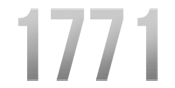Unfortunately for many users in the Salesforce ecosystem, Salesforce has decided to do away with their HTML salesforce sidebar component. This change will go into effect with the Summer 2015 release. However, there is a way to get around this for anyone using the HTML component to inject Javascript into the pages of their Salesforce org. And the solution is even “supported” by Salesforce!
The solution: The custom link sidebar component.
The custom link sidebar component has a specific feature we’ll be using: it can call Javascript when the page loads. I’ll list the basic steps below, but the real source of this trick is found in the first answer here: http://salesforce.stackexchange.com/questions/38918/end-of-javascript-sidebar-workarounds
1. Create a new custom link (Setup > Home Page Components > Custom Links)
2. Content Source must equal OnClick Javascript
3. Make sure your original Javascript is contained within a Static Resource
4. For the body of the Link enter {!REQUIRESCRIPT(“/resource/1402932484000/StaticResourceGoesHere”)}
5. Add custom link to the sidebar and it should work anywhere it worked before.
If you need help with this, feel free to email info@1771.co and we’ll be happy to assist!