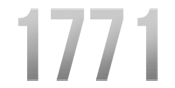One of the top Salesforce IdeaExchange posts focuses on drag and drop uploads for Salesforce. Drag and drop attachments for Salesforce are such a requested feature due to the current upload functionality. Currently, it takes 6-7 clicks to upload one file to Salesforce. And when uploading, you must go file by file, Salesforce doesn’t allow you to select multiple files at a time. We too were frustrated with this process, so we created a solution that drastically reduces the time it takes to upload a file to Salesforce and allows users to upload multiple files at a time. The solution is our application, Dragger.
Dragger is a low cost, easy to install AppExchange application that allows Drag and Drop Uploads for Salesforce. It displays a drag and drop attachment area both near the Chatter feed on records and in the Notes & Attachments section.
We offer a 21 day free trial, so give it a try today!