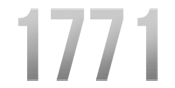At a basic level, a Salesforce Community is a data-driven website. It allows your customers, partners, or resellers to login and view data that relates to their Accounts, Cases, or Opportunities. It sounds simple, but can be quite complex if you want it to be. Below we dive into why you should build a Salesforce Community.
The first reason for having a Community is to save your employees time. Self Service is a huge time saver for everyone involved. It allows your internal users more time to work on the things that matter rather than fielding phone calls and emails to respond to simple data requests (“Who should I talk to about X”, or “Who is my Account Executive?”). And for the people on the other end, it allows quicker resolutions to their common problems and allows them to learn how your company works and the processes involved so that future interactions are faster and more productive.
Another reason is the ease of creation. Like I mentioned before, everything that appears is built on the background Salesforce data. After creating a sitemap and doing some user experience design, you can craft a nice CSS file that will put a skin over all the data that’s being revealed. After this skin is applied, Salesforce does the rest of the work. Access to data can be controlled separately when it is External, but the premises are the same. You can create Community profiles for your external users and control access with Profiles, Field Level Security, and Permission Sets. The other huge piece of this is the launch of Self-Service Community Templates, which will allow any org to quickly put up a professional looking community area that can benefit users right away.
Finally, it’s a chance to double the return on your investment in the Salesforce platform. If you have good adoption and your users are tracking Customers, Sales, and Cases within Salesforce, then you have quite a bit of data to share. Instead of siloing all your materials, consider what the advantages to a bit of data sharing would be. You don’t have to go crazy with the first implementation – you could simply share a few fields from a few records that are valuable to the Community users.
Why not make it easier on yourself, your employees, and your customers and share some of that hard earned data? If done correctly, a Salesforce Community will benefit all involved.
If you’re considering a community but have specific questions, feel free to reach out here – I’d be happy to respond the same day 🙂